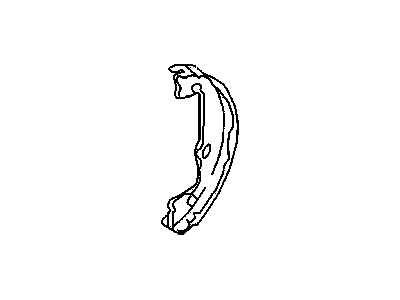×

My Garage
My Account
My Cart
Genuine Saturn LS Brake Shoe
Brake Shoe SetEnter your vehicle info to find more parts and verify fitment
- Select Vehicle by VIN
- Select Vehicle by Model
Select by VIN
orEnter your VIN for the most accurate results.Enter your VIN for the most accurate results.
Select by Model
-- Select Make --
-- Select Model --
-- Select Year --
2 Brake Shoes found
Saturn LS Shoe Kit,Rear Brake
Part Number: 21019008- Other Name: SHOE KIT, Brake; Brake Shoes, Shoes
- Position: Rear
Saturn LS Shoe Kit,Rear Parking Brake
Part Number: 21018999- Other Name: SHOE KIT, Brake; Brake Shoes, Shoes
- Position: Rear
Saturn LS Brake Shoe Parts Questions & Answers
- Q: How do you remove brake shoes for Saturn LS and LS1?A: To remove drum brake shoes, start by loosening the wheel lug nuts and raising the rear of the vehicle on jackstands. Release the parking brake and remove the wheel and brake drum. Clean the brake shoe assembly and carefully unhook the upper return spring. Remove the return spring retaining bracket, self-adjuster lever and spring, and the adjuster from between the shoes. Take off the leading and trailing shoe hold-down springs, detach the lower return spring, and remove the shoes. Dismantle the brake adjuster and inspect the return springs. Transfer the parking brake lever if necessary. Check the Wheel Cylinder for leaks or damage. To install the brake shoes, clean the backing plate and lubricate the contact areas. Ensure the parking brake cable is engaged and secure the shoes with the hold-down springs. Screw the adjuster wheel onto the adjuster and place it between the shoes. Install the adjuster lever spring and lever, securing it with the return spring retaining bracket. Remove the rubber band from the wheel cylinder and install the upper return spring. Check the drum for any damage before reinstalling it. Mount the wheel and repeat the process for the remaining brake. Lower the vehicle, tighten the lug nuts, and adjust the lining-to-drum clearance. Test the brakes before driving. For parking brake shoes on models with rear disc brakes, start by loosening the rear wheel lug nuts and raising the rear of the vehicle on jackstands. Remove the rear calipers and discs, then clean the parking brake assembly. To install, mount the disc and caliper, adjust the star wheel until the shoes slightly drag, and then back off the adjuster. Mount the wheel, lower the vehicle, and tighten the lug nuts. Set the parking brake shoes by pulling up on the lever, adjust the parking brake cable, and test the brakes before driving.