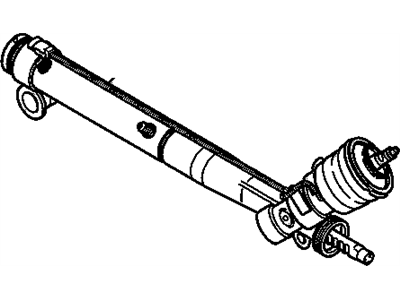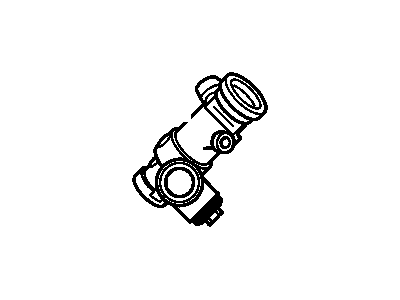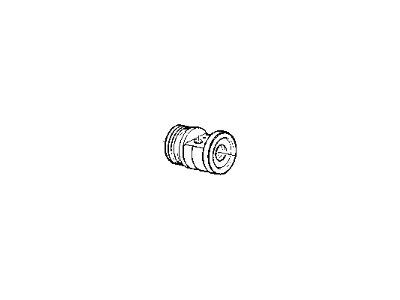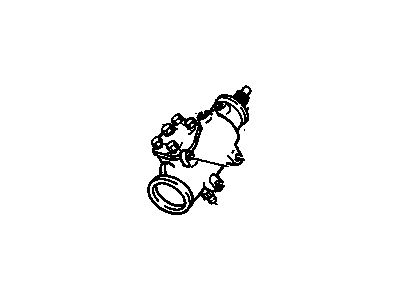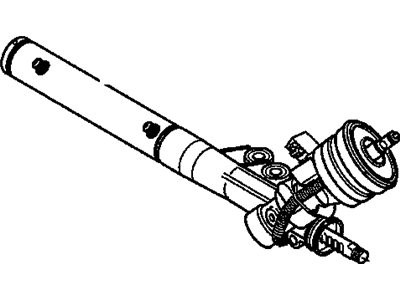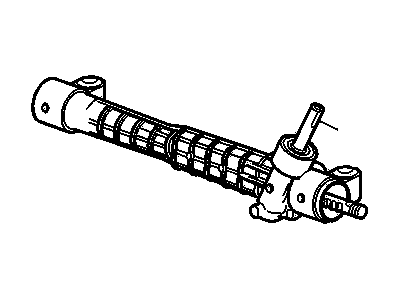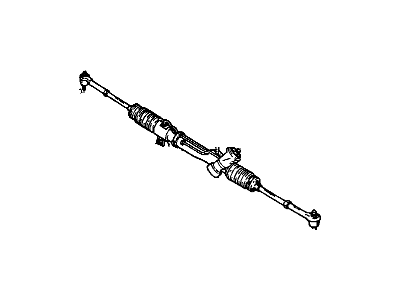My Garage
My Account
Cart
Genuine Cadillac Deville Rack And Pinion
Steering Rack And Pinion- Select Vehicle by Model
- Select Vehicle by VIN
Select Vehicle by Model
orMake
Model
Year
Select Vehicle by VIN
For the most accurate results, select vehicle by your VIN (Vehicle Identification Number).
20 Rack And Pinions found
Cadillac Deville Steering Gear Kit (Remanufacture)
Part Number: 26099973$962.97 MSRP: $1250.61You Save: $287.64 (23%)Ships in 1-2 Business Days
Cadillac Deville Rack And Pinion
Cadillac DeVille contain a Rack And Pinion that is a steering system that convert the rotational movement of the steering wheel into the lateral movement of the front wheels. This system is referred to as the rack and pinion; the pinion is fixed to the steering column with the rack is housed in metal casing linked to the tie-rods and the steering knuckles of the vehicle. In the old models of Cadillac DeVille, power assisted rack and pinion steering mechanism has been used predominantly as a measure to make the steering easier and more sensitive. These systems use a cylindered and piston design with fluid, being hydraulically operated, where the steering input directs fluid pressure for movement. There may be changes in the structures of the rack and pinion such as the straight and the helical racks with the straight being the most desirable due to efficiency and low temperature. Maintenance is crucial, since they wear and leaks pose a problem to the steering; leading to probable replacement of the rack and pinion assembly.
Each OEM Cadillac Deville Rack And Pinion we offer is competitively priced and comes with the assurance of the manufacturer's warranty for the part. Furthermore, we guarantee the speedy delivery of your orders right to your doorstep. Our hassle-free return policy is also in place for your peace of mind.
Cadillac Deville Rack And Pinion Parts Questions & Experts Answers
- Q: How to remove the rack and pinion on Cadillac DeVille?A:To remove the rack and pinion, start by disconnecting the cable from the negative terminal of the battery. Then, loosen the front wheel lug nuts and apply the parking brake while blocking the rear wheels to prevent the vehicle from rolling. Next, raise the front of the vehicle and secure it on jackstands. Remove the front wheels and disconnect the steering column intermediate shaft pinch bolt at the rack and pinion, separating the shaft from the gear. Disconnect any electrical connectors and detach the power steering line fittings from the rack and pinion, making sure to mark their positions. Then, detach the tie-rod ends from the Steering Knuckles. Support the rear of the subframe with a floor jack and loosen the rear subframe-to-body bolts, but do not remove them. Slowly lower the jack to gain access to the rack and pinion mounting bolts. If there is a heat shield, remove it. Finally, remove the rack and pinion mounting bolts and slide the rack and pinion assembly out through the left wheel well. To install, reverse the removal steps, tightening the fasteners to the specified torque. Bleed the steering system and have the front-end alignment checked and adjusted if necessary.
Related Cadillac Deville Parts
Browse by Year
2005 Rack And Pinion 2004 Rack And Pinion 2003 Rack And Pinion 2002 Rack And Pinion 2001 Rack And Pinion 2000 Rack And Pinion 1999 Rack And Pinion 1998 Rack And Pinion 1997 Rack And Pinion 1996 Rack And Pinion 1995 Rack And Pinion 1994 Rack And Pinion 1993 Rack And Pinion 1990 Rack And Pinion 1984 Rack And Pinion 1983 Rack And Pinion 1982 Rack And Pinion