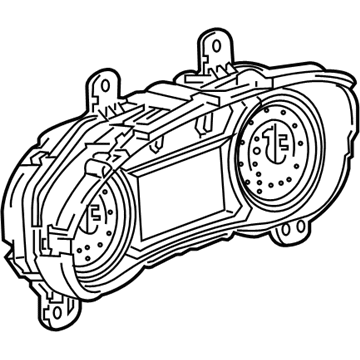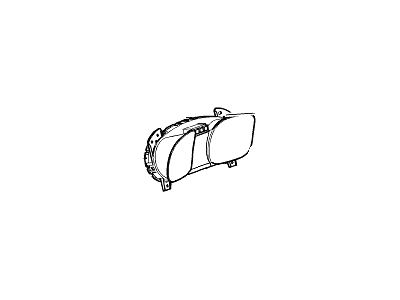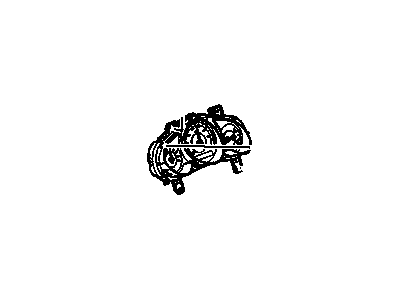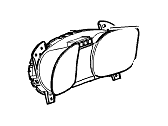My Garage
My Account
Cart
Genuine Chevrolet Malibu Instrument Cluster
Speedometer Instrument Cluster- Select Vehicle by Model
- Select Vehicle by VIN
Select Vehicle by Model
orMake
Model
Year
Select Vehicle by VIN
For the most accurate results, select vehicle by your VIN (Vehicle Identification Number).
120 Instrument Clusters found
Chevrolet Malibu Instrument Panel Gage Cluster
Part Number: 20808606$327.99 MSRP: $496.96You Save: $168.97 (34%)Ships in 1-3 Business DaysChevrolet Malibu Instrument Cluster Assembly
Part Number: 84296450$195.41 MSRP: $307.32You Save: $111.91 (37%)Ships in 1-3 Business DaysChevrolet Malibu Instrument Cluster Assembly
Part Number: 84217651$169.55 MSRP: $256.90You Save: $87.35 (34%)Ships in 1-3 Business DaysChevrolet Malibu Instrument Cluster Assembly
Part Number: 84581705$478.58 MSRP: $752.63You Save: $274.05 (37%)Ships in 1-3 Business DaysChevrolet Malibu Instrument Panel Gage Cluster
Part Number: 15884468$103.03 MSRP: $162.01You Save: $58.98 (37%)Ships in 1-3 Business DaysChevrolet Malibu Instrument Cluster Assembly
Part Number: 20828592$167.51 MSRP: $253.80You Save: $86.29 (34%)Ships in 1-3 Business DaysChevrolet Malibu Instrument Cluster Assembly
Part Number: 84057458$194.59 MSRP: $294.88You Save: $100.29 (35%)Ships in 1-3 Business DaysChevrolet Malibu Instrument Cluster Assembly
Part Number: 84444606$227.59 MSRP: $344.83You Save: $117.24 (34%)Ships in 1-3 Business DaysChevrolet Malibu Instrument Cluster Assembly
Part Number: 84444611$264.03 MSRP: $400.13You Save: $136.10 (35%)Ships in 1-3 Business DaysChevrolet Malibu Instrument Cluster Assembly
Part Number: 84938172$425.29 MSRP: $644.52You Save: $219.23 (35%)Ships in 1-3 Business DaysChevrolet Malibu Instrument Cluster Assembly
Part Number: 84128303$180.96 MSRP: $284.60You Save: $103.64 (37%)Ships in 1-3 Business DaysChevrolet Malibu Cluster Assembly, Instrument
Part Number: 84296454$184.43 MSRP: $290.05You Save: $105.62 (37%)Ships in 1-3 Business DaysChevrolet Malibu Cluster Assembly, Instrument
Part Number: 84217655$241.87 MSRP: $366.46You Save: $124.59 (34%)Ships in 1-3 Business DaysChevrolet Malibu Instrument Cluster Assembly
Part Number: 84444610$254.48 MSRP: $400.19You Save: $145.71 (37%)Ships in 1-3 Business DaysChevrolet Malibu Instrument Cluster Assembly
Part Number: 84581707$416.42 MSRP: $654.89You Save: $238.47 (37%)Ships in 1-3 Business DaysChevrolet Malibu Instrument Cluster Assembly
Part Number: 84581706$433.18 MSRP: $656.47You Save: $223.29 (35%)Ships in 1-3 Business DaysChevrolet Malibu Instrument Cluster Assembly
Part Number: 84524327$164.63 MSRP: $249.43You Save: $84.80 (34%)Ships in 1-3 Business DaysChevrolet Malibu Instrument Cluster Assembly
Part Number: 22932762$234.55 MSRP: $352.26You Save: $117.71 (34%)Chevrolet Malibu Instrument Panel Gage Cluster
Part Number: 20808607$197.67 MSRP: $296.78You Save: $99.11 (34%)Chevrolet Malibu Instrument Cluster Assembly
Part Number: 22932761$510.16 MSRP: $769.46You Save: $259.30 (34%)
| Page 1 of 6 |Next >
1-20 of 120 Results
Chevrolet Malibu Instrument Cluster
The Instrument Cluster in the Chevrolet Malibu cars is an important interior part placed behind the steering wheel used to give drivers information about the state of a car. It includes speedometer, tachometer and fuel gauge other than the warning lights and indicators that give information about the performance of the vehicle, its engine and safety aspects. Year wise Versions of Chevrolet Malibu has experienced different styles of Instrument Clusters that range from traditional mechanical dials to fully digital touch screen displays. These advancements make it possible to boost functionality by having real time updates as to the general performance of the vehicle including fuel economy. Since the Instrument Cluster is a critical element of cars, it is crucial to properly take care of the Instrument Cluster for Chevrolet Malibu Cars in order to detect the correct readings as well as for safety purpose. In case of problems, the only solution could be the change of the factory Instrument Cluster to a remanufactured one.
Each OEM Chevrolet Malibu Instrument Cluster we offer is competitively priced and comes with the assurance of the manufacturer's warranty for the part. Furthermore, we guarantee the speedy delivery of your orders right to your doorstep. Our hassle-free return policy is also in place for your peace of mind.
Chevrolet Malibu Instrument Cluster Parts Questions & Experts Answers
- Q: How Should You Remove and Replace the Instrument Cluster on Chevrolet Malibu?A:To begin the process, disconnect the cable from the negative battery terminal. Release the tilt wheel lever and lower the steering wheel to its lowest position. Next, remove the instrument cluster bezel and then take out the instrument cluster mounting screws while disconnecting the electrical connector by sliding back the safety clip and lifting the main connector attachment lever. Carefully remove the instrument cluster from the instrument panel, and installation will follow the reverse order of removal. For the Driver's Information Center (DIC), note that this procedure pertains to the original unit, and replacing it with a new one will necessitate programming with a special scan tool. The DIC is located in the center of the dash and can be removed without taking out the cluster. When ordering replacement components, have the vehicle's VIN handy to ensure correct calibrations. To remove the DIC, use a flat trim tool to lift the bolt close-out trim to expose the fasteners, then remove the upper mounting screws. Take off the mid-level dash trim panel to access the lower mounting screws, and use the flat trim tool to pry the DIC out of the dash, starting near a corner. Disconnect the electrical connectors from the back of the DIC by pressing in on the locking tabs, and separate the trim from the DIC by prying the trim face off the trim base and sliding the trim base off. Installation will be the reverse of removal, and if replacing the DIC, programming will be required, so take the vehicle to a dealer service department or a properly equipped repair shop.
Related Chevrolet Malibu Parts
Browse by Year
2024 Instrument Cluster 2023 Instrument Cluster 2022 Instrument Cluster 2021 Instrument Cluster 2020 Instrument Cluster 2019 Instrument Cluster 2018 Instrument Cluster 2017 Instrument Cluster 2016 Instrument Cluster 2015 Instrument Cluster 2014 Instrument Cluster 2013 Instrument Cluster 2012 Instrument Cluster 2011 Instrument Cluster 2010 Instrument Cluster 2009 Instrument Cluster 2008 Instrument Cluster 2007 Instrument Cluster 2006 Instrument Cluster 2005 Instrument Cluster 2004 Instrument Cluster 2000 Instrument Cluster 1999 Instrument Cluster 1998 Instrument Cluster 1997 Instrument Cluster