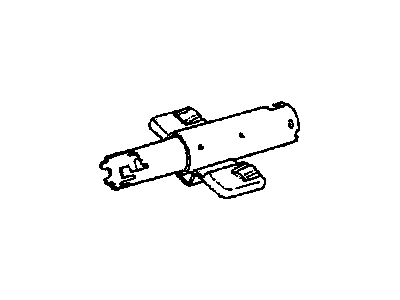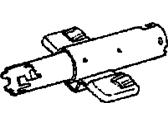My Garage
My Account
Cart
Genuine Pontiac Phoenix Steering Column
Steering Column Tilt- Select Vehicle by Model
- Select Vehicle by VIN
Select Vehicle by Model
orMake
Model
Year
Select Vehicle by VIN
For the most accurate results, select vehicle by your VIN (Vehicle Identification Number).
1 Steering Column found
Pontiac Phoenix Steering Column
Each OEM Pontiac Phoenix Steering Column we offer is competitively priced and comes with the assurance of the manufacturer's warranty for the part. Furthermore, we guarantee the speedy delivery of your orders right to your doorstep. Our hassle-free return policy is also in place for your peace of mind.
Pontiac Phoenix Steering Column Parts Questions & Experts Answers
- Q: How to remove the steering column on Pontiac Phoenix?A:Although it's not mandatory, the steering column removal operation can be made much easier by first removing the front seat. Next, disconnect the negative battery terminal. If the column is to be disassembled after it is removed from the vehicle, then the steering wheel should be removed. If the column is to be kept as one piece, removal of the steering wheel is not necessary. Proceed to remove the screws that secure the steering column trim cover to the dash and lift off the cover. On appropriate cars with airconditioning, disconnect the vent hose when you remove the cover. Disconnect all electrical connections from the steering column including those from the dimmer switch, windshield wiper switch, ignition switch, back-up light switch and turn signal switch. Then, disconnect the shift indicator cable by prying the clip from the shaft bowl. Disconnect the shift cable from the column by removing the clip, pin retainer and washer that are used to secure it. Use a screwdriver to pry back the plastic cover over the intermediate shaft so the U-joint is exposed and remove the locking bolt and nut that pinch it to the steering shaft. Remove the 3 bolts and 1 nut that secure the steering column to its support and remove the column. Because of its collapsible design, the steering column is very susceptible to damage when removed from the car. Be careful not to lean on or drop the column, as this could weaken the column's structure and impair its performance. If the car has been in an accident which resulted in frame damage, major body damage or in which the steering column was impacted. the column could be damaged or misaligned and should be checked by a qualified mechanic. If disassembly of the column is necessary. The steering column is installed by reversing the sequence of the removal operation, with the following note: when reattaching the shift indicator cable clip to the shift bowl, place the shift lever in the 'Neutral' position, then position the clip on the edge of the bowl so that the shift indicator pointer is pointing to the 'N'. Push the clip onto the bowl to secure it.