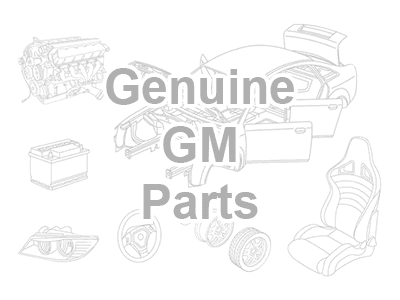First lift the car safely, secure it on jackstands. Disconnect the wiring, turn the bulb holder counterclockwise to detach it from the front cornering light housing. Take the bulb out of the holder and put it back the same way you took it off. For older model front park/turn lights, unscrew the housing and turn the light bulb holder counterclockwise to remove it; while for newer models, take off the headlight housing to get to the bulbs in reverse order. Open the trunk and remove the convenience net to get to the three rear light bulbs. Pull up the sill plate from its retainers after loosening those. Remove the interior side trim board, disconnect power at the light's back, take out the mounting bolts, and you can push the light unit out easily. To change the bulb, hold the holder with a screwdriver, pull it to detach the bulb, and push it back into place. Get to the bulb by pulling the panel out from behind the package shelf in early cars, or by removing the inner trunk panel after 2000 and taking out the bolts to ease your access. Early license plate light owners can undo screws to take apart the socket, then change the bulbs. For newer models, opening the trunk, removing the clip, lowering the housing, unplugging the electrical wire, rotating the holder out, and gently pulling the bulb works. To reach the instrument panel bulbs, first take out the instrument cluster, then turn the bulb.anchor clockwise and pull it straight out of its socket. To get to dome lights' bulbs on 2005 and before, press the housing to take it off, undo the screws, pull off the bulb holder case, and flip it over to get to the light bulb. To take out a courtesy light bulb, disengage the housing by pulling, turn the switch to the left, let the housing come down, and slide out the bulb. To fix vanity lights, take off the light lens, pull apart the terminals at each end of the bulb, and put it back together in the opposite order. Head to the lamp by lowering the roof lining, undo the screw, detach the electrical wire, take out the entire light component, then put everything back in place by doing the reverse of these steps.
Posted by GMPartsGiant Specialist