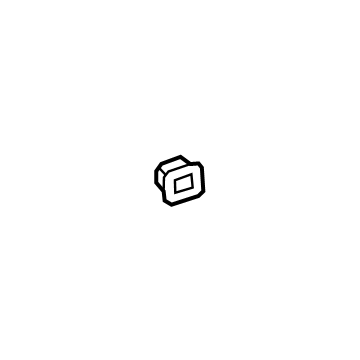To ensure reliability, purchase GM part # 11561629 Nut, Push In. It is sometimes referred to as Hummer Center Console. Directly from GM, genuine parts are superb with regards to quality, longevity, and fit. Every single part passed stringent quality testing, so you can be sure that it's safe, durable, and built to perform like your original parts. This part fits specific Hummer H2, H3, H3T models.
GMPartsGiant.com is a leading supplier of genuine GM parts and accessories such as GM 11561629 Nut, Push In. You're certainly in the right place if you're searching for the great cost-effective OEM GM parts. Look no further than our vast inventory of genuine GM parts offered at unbeatable online prices, all of which are backed by the manufacturer's warranty. Not to forget, our hassle-free return policy and quick delivery service ensure a smooth shopping experience for you. For detailed Hummer parts information, click here.