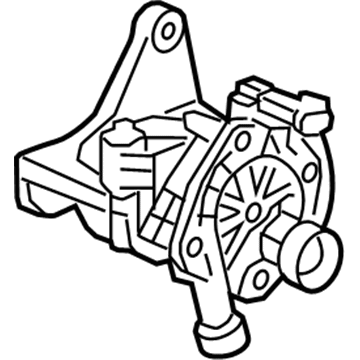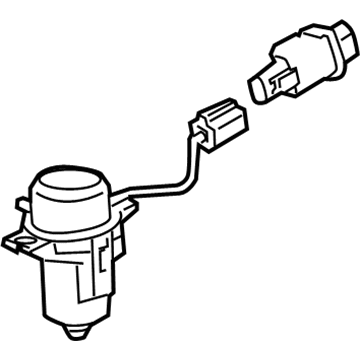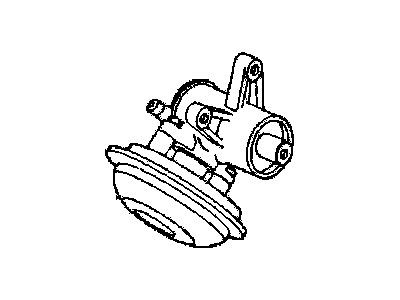My Garage
My Account
Cart
Genuine Chevrolet Malibu Vacuum Pump
Vacuum Pressure Pump- Select Vehicle by Model
- Select Vehicle by VIN
Select Vehicle by Model
orMake
Model
Year
Select Vehicle by VIN
For the most accurate results, select vehicle by your VIN (Vehicle Identification Number).
6 Vacuum Pumps found
Chevrolet Malibu Pump Assembly, Vac
Part Number: 12686657$98.12 MSRP: $185.14You Save: $87.02 (47%)Ships in 1-2 Business DaysChevrolet Malibu Pump,Power Brake Booster
Part Number: 20914523$157.14 MSRP: $309.01You Save: $151.87 (50%)Ships in 1-2 Business Days
Chevrolet Malibu Vacuum Pump
Chevrolet Malibu automobiles incorporate a Vacuum Pump that is useful in governing manifold operations including those of Malibu diesel models that lack traditional manifold vacuum. It works by depressurising the brake booster and creating vacuum for parts such as turbo control and climate control among other things. Mechanical vacuum pumps can be powered by the Chevrolet Malibu vehicles' camshaft or alternator, and more efficient electric vacuum pumps that do not siphon power off the engine. In utilized Chevrolet Malibu cars, various types of vacuum pumps have been used in the course of years, such as piston or diaphragm in earlier generation and contemporary rotary vane vacuum pumps. The latter are usually splashed with engine oil, and secured at the outer end of the camshaft. Advent of electric vacuum pumps in the latest models demonstrates a trend of increased efficiency and effectiveness. Maintenance and replacement of the vacuum pump is critical to get the optimal performance of the vehicle and to avoid some hardships like hard brake specially if the vacuum is being used for climate control.
Each OEM Chevrolet Malibu Vacuum Pump we offer is competitively priced and comes with the assurance of the manufacturer's warranty for the part. Furthermore, we guarantee the speedy delivery of your orders right to your doorstep. Our hassle-free return policy is also in place for your peace of mind.
Chevrolet Malibu Vacuum Pump Parts Questions & Experts Answers
- Q: How to replace the vacuum pump equipped with an electric powered auxiliary vacuum pump on Chevrolet Malibu?A:Some models are equipped with an electric powered, auxiliary vacuum pump to provide additional vacuum to the Brake Booster, located in the lower left side of the engine compartment and accessible through the left side wheel well. Begin by ensuring the ignition switch is in the Off position and pump the brake pedal several times to deplete any remaining vacuum. For 2015 and earlier models and 2016 Malibu Limited models, loosen the right front wheel lug nuts, apply the parking brake, raise the front of the vehicle, support it securely on jackstands, and remove the right front wheel. Next, remove the right front inner fender splash shield, disconnect the vacuum tube from the vacuum pump by releasing the quick-connect fitting, and disconnect the electrical connector from the vacuum pump. Unscrew the fasteners and remove the vacuum pump, then install the new pump in reverse order, ensuring to tighten the fasteners to the specified torque and check for proper brake operation. For 2016 and later models (except Malibu Limited), start by removing the engine cover and the charge air cooler outlet tube, then detach the vacuum line fitting from the pump. Remove the vacuum pump bolts and detach the pump from the valve cover and cylinder head, ensuring to remove any locating dowels if they remain in the cylinder head. Clean the gasket mating surfaces, inspect the vacuum pump seal and replace it if necessary, and lubricate the seal with clean engine oil. Install the locating dowels into the vacuum pump, place a new gasket onto the pump, and ensure the drive tang engages the slot in the camshaft before installing and tightening the bolts to the specified torque. Complete the installation by reversing the removal procedure.