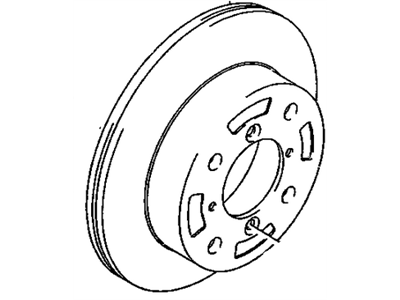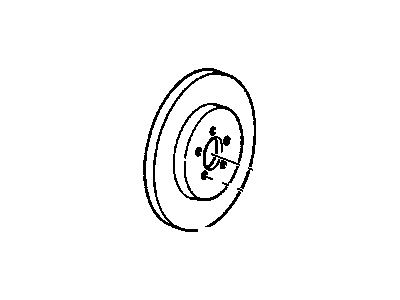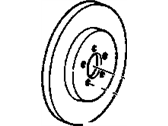My Garage
My Account
Cart
Genuine Chevrolet Metro Brake Disc
Disc Rotor- Select Vehicle by Model
- Select Vehicle by VIN
Select Vehicle by Model
orMake
Model
Year
Select Vehicle by VIN
For the most accurate results, select vehicle by your VIN (Vehicle Identification Number).
3 Brake Discs found
Chevrolet Metro Brake Disc
Brake Disc of Chevrolet Metro is among the disc brake system found in vehicles that produce the required friction to aid in the halting of car. Commonly used in their production is grey iron its construction and may be vented to allow for more heat dissipation which is important in the performance of a brake. In the course of the Metro production, different varieties of brake discs have been used, including the solid and vented rotors, though the latter is more effective as far as cooling is concerned because of their construction. The Chevrolet Metro Brake Discs may also be available in other types like the drilled or the slotted types whereby holes are made on the brake disc so as to allow for heat escape and thereby cutting on the level of noise produced by the brake disc, but which comes with the disadvantage of having shorter pad lives. Maintenance is important as chances of warped, cracked or even rusted brake rotors will compromise its braking function. Car users of Chevrolet Metro should ensure that their Brake Discs and pads are inspected at least once and replaced where necessary to enhance the safety and performance of the vehicle.
Each OEM Chevrolet Metro Brake Disc we offer is competitively priced and comes with the assurance of the manufacturer's warranty for the part. Furthermore, we guarantee the speedy delivery of your orders right to your doorstep. Our hassle-free return policy is also in place for your peace of mind.
Chevrolet Metro Brake Disc Parts Questions & Experts Answers
- Q: How to inspect and, if necessary, refinish the brake disc, including removal and installation steps for proper brake maintenance on Chevrolet Metro?A:To inspect the brakes, start by loosening the wheel lug nuts and raising the vehicle on jackstands. Remove the front wheels and then remove the brake caliper, making sure not to stretch or twist the brake hose. Visually check the disc surface for score marks and deep grooves, which may require disc removal and refinishing. Check both sides of the disc and inspect the Wheel Bearings for any issues. To check disc runout, use a dial indicator and turn the disc, ensuring the reading does not exceed the specified limit. If necessary, have the disc refinished by a machine shop. The disc thickness should not be machined below the minimum refinish thickness. To remove the disc, loosen the bolts while an assistant depresses the brake pedal, remove the cotter pin and hub nut, and then remove the caliper and pads. Reference mark the position of the disc to the caliper mounting bracket. Use a slide hammer with the proper adapter to pull off the disc and wheel hub, and separate the disc from the hub. When installing, make sure the spacer on the hub is positioned correctly and use the reference marks made during removal to install the disc and hub assembly. Tighten the driveaxle hub nut to the specified torque and install a new cotter pin. If applicable, re-stake the hub nut into the groove. Install the caliper and Brake Pad assembly over the disc, position it on the steering knuckle, and tighten the caliper bolts. Finally, install the wheel, lower the vehicle, and tighten the lug nuts. Depress the brake pedal a few times to bring the brake pads into contact with the disc and check the brake operation before normal use.