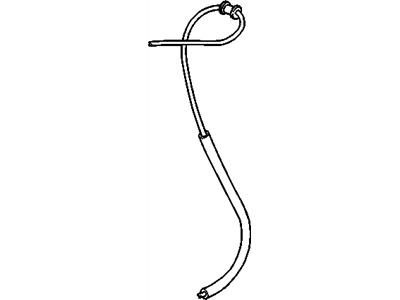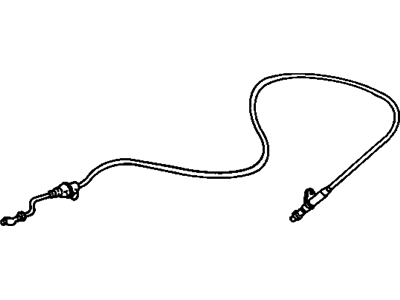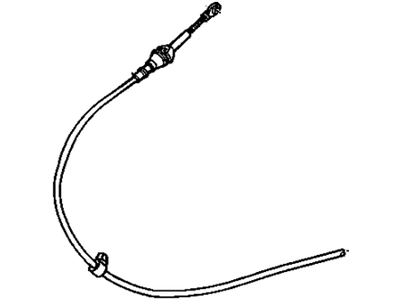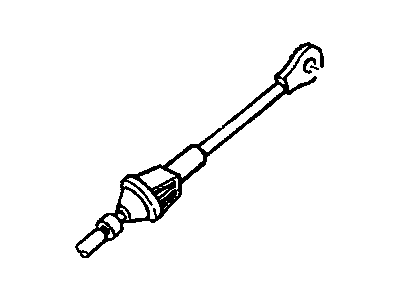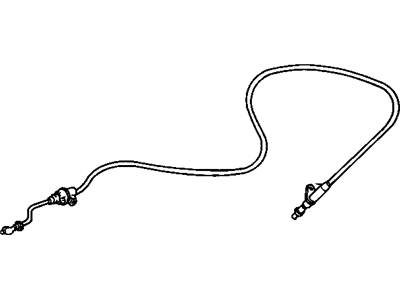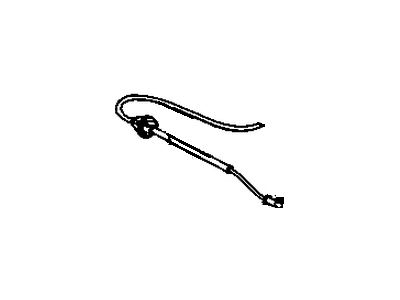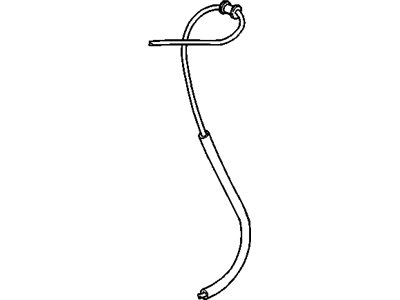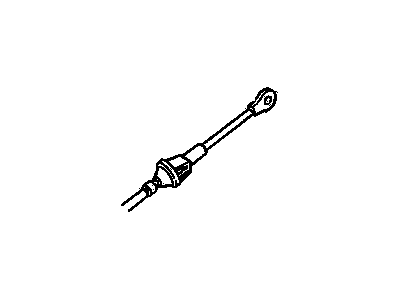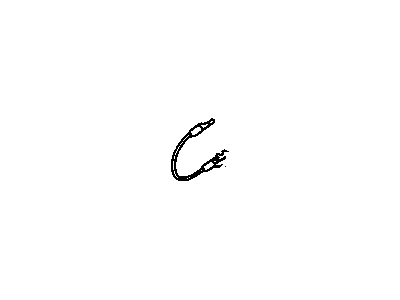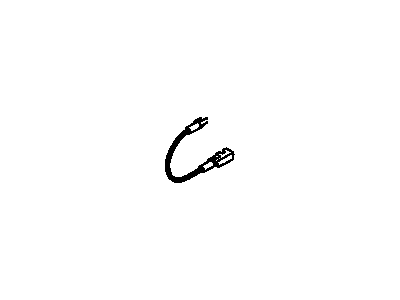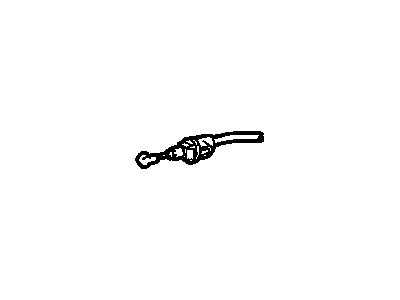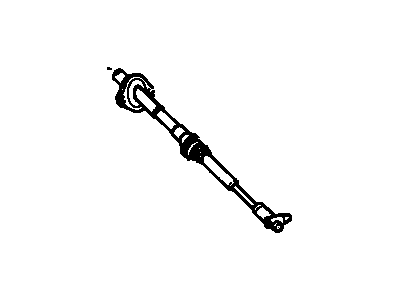My Garage
My Account
Cart
Genuine GMC Sonoma Shift Cable
Transmission Shift Cable- Select Vehicle by Model
- Select Vehicle by VIN
Select Vehicle by Model
orMake
Model
Year
Select Vehicle by VIN
For the most accurate results, select vehicle by your VIN (Vehicle Identification Number).
20 Shift Cables found
GMC Sonoma Automatic Transmission Throttle Valve Cable
Part Number: 14105719$14.12 MSRP: $21.10You Save: $6.98 (34%)GMC Sonoma Automatic Transmission Range Selector Lever Cable Assembly
Part Number: 15189200$105.99 MSRP: $166.77You Save: $60.78 (37%)GMC Sonoma Automatic Transmission Range Selector Lever Cable Assembly
Part Number: 15189203$81.77 MSRP: $122.26You Save: $40.49 (34%)
GMC Sonoma Shift Cable
Each OEM GMC Sonoma Shift Cable we offer is competitively priced and comes with the assurance of the manufacturer's warranty for the part. Furthermore, we guarantee the speedy delivery of your orders right to your doorstep. Our hassle-free return policy is also in place for your peace of mind.
GMC Sonoma Shift Cable Parts Questions & Experts Answers
- Q: How to replace the shift cable on GMC Sonoma?A:To remove the shift cable, start by disconnecting the negative cable from the battery. Locate the vacuum actuator, which can be found on top or underneath the right fender well. If it is located below the battery, remove the battery first. Squeeze the two locking fingers of the cable ferrule and pull the cable out of the bracket. Remove the cable housing bolts and pull out the housing slightly. Unscrew the coupling nut to detach the cable from the shift cable housing. Remove the shift cable assembly. To install the new cable, guide the end through the hole in the shift cable housing and push it into the shift fork shaft. Install the shift cable housing on the differential carrier and tighten the bolts. Spread the retainer clip, engage the cable end with the actuator, and release the retainer clip. Connect the shift cable to the actuator and attach the vacuum hose to the actuator. To remove the vacuum actuator, detach the vacuum hose and disconnect the shift cable. Remove the actuator retaining bolts and remove the actuator. Installation is the reverse of removal.