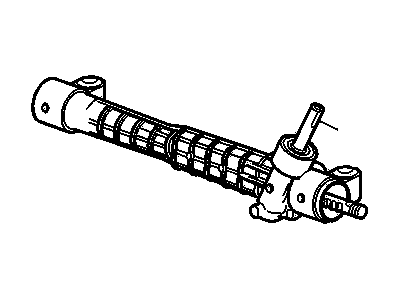My Garage
My Account
Cart
Genuine Saturn Ion Rack And Pinion
Steering Rack And Pinion- Select Vehicle by Model
- Select Vehicle by VIN
Select Vehicle by Model
orMake
Model
Year
Select Vehicle by VIN
For the most accurate results, select vehicle by your VIN (Vehicle Identification Number).
1 Rack And Pinion found
Saturn Ion Gear Kit, Steering
Part Number: 25956924$368.94 MSRP: $630.88You Save: $261.94 (42%)Ships in 1-2 Business Days
Saturn Ion Rack And Pinion
The Rack And Pinion in Saturn Ion vehicles is as important part, which turns the rotational motion of the steering wheel into the lateral motion of the front wheels. The steering type incorporated in this mechanism is rack and pinion, whereby the pinion gear which is affixed to the column meshes with the rack gear that is placed in a hollow metallic tube. The movement of the rack is done by tie- rods connected to the steering knuckles and this make it easier to steer the vehicle. Saturn Ion automobiles mainly incorporate power assisted rack and pinion steering making the vehicular steering more easy through the help of hydraulic systems. These system comprises a cylinder which contains fluid and a piston which offers help based on the rotation of the steering wheel. Earlier models of manual racks have been replaced, with a more preferable power assist incorporated in new models. Flashing of fluids or even wire gears may impact performance and may require periodic checks and at times a replacement to enhance the stearing abilities of a car.
Each OEM Saturn Ion Rack And Pinion we offer is competitively priced and comes with the assurance of the manufacturer's warranty for the part. Furthermore, we guarantee the speedy delivery of your orders right to your doorstep. Our hassle-free return policy is also in place for your peace of mind.
Saturn Ion Rack And Pinion Parts Questions & Experts Answers
- Q: How to remove the rack and pinion on Saturn ION?A:To remove the rack and pinion, start by disconnecting the cable from the negative battery terminal and positioning the wheels straight ahead. Remove the ignition key and turn the steering wheel counterclockwise until the column locks. Mark the relationship of the U-joint to the rack and pinion input shaft and remove the pinch-bolt securing the U-joint. Loosen the front wheel lug nuts, raise the front of the vehicle, and support it securely on jackstands. Remove both front wheels and detach the tie-rod ends from the Steering Knuckles. Remove the two rack and pinion mounting bolts and the rear transaxle mount. Carefully slide the rack and pinion out through the left wheel opening. To install, reverse the removal steps, making sure to replace the rack and pinion mounting bolts/nuts and the intermediate shaft pinch bolt with new ones. Tighten them to the proper torque specifications. Reconnect the negative battery cable and have the front end alignment checked and adjusted if necessary.