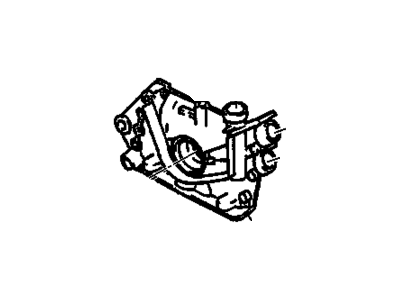My Garage
My Account
Cart
Genuine Saturn LS Oil Pump
Oil Fluid Pump- Select Vehicle by Model
- Select Vehicle by VIN
Select Vehicle by Model
orMake
Model
Year
Select Vehicle by VIN
For the most accurate results, select vehicle by your VIN (Vehicle Identification Number).
1 Oil Pump found
Saturn LS Oil Pump
Each OEM Saturn LS Oil Pump we offer is competitively priced and comes with the assurance of the manufacturer's warranty for the part. Furthermore, we guarantee the speedy delivery of your orders right to your doorstep. Our hassle-free return policy is also in place for your peace of mind.
Saturn LS Oil Pump Parts Questions & Experts Answers
- Q: How to replace an oil pump assembly on four cylinder engine on Saturn LS?A:Drain the engine oil. Remove the drivebelt. Loosen the right-front wheel lug nuts, raise the front of the vehicle and support it securely on jackstands. Remove the right front wheel. Remove the engine front cover. Working on the backside of the engine cover, loosen the oil pump cover screws a little at a time until they're all loose. Lift the oil pump cover from the oil pump assembly. When all of the screws are loose, remove the cover. Note any identification marks on the rotors and withdraw the rotors from the pump body. If no marks can be seen, use a permanent marker and make your own to ensure that they will be installed correctly. Thoroughly clean and dry the components. Inspect the rotors for obvious wear or damage. If either rotor, the pump body or the cover is scored or damaged, the complete oil pump assembly must be replaced. Also check the inner-to-outer rotor tip clearance, the outer rotor-to-housing clearance, and the rotor-to-cover side clearance. Use a feeler gauge to check the inner-to-outer rotor tip clearance and the outer rotor-to-housing clearance. Use a straightedge and a feeler gauge to check the rotor-to-cover clearance. If the oil pump components are in acceptable condition, dip the rotors in clean engine oil and install them into the pump body with any identification marks positioned as noted during disassembly. Remove the oil pressure relief valve components from the oil pump body. Thoroughly clean and dry the components. Inspect the components for obvious wear or damage. Install them in the correct order. Install the rotors into the housing with the hub of the inner rotor facing the engine front cover. The inner rotor hub must be installed correctly or the engine front cover will not fasten properly. Install the oil pump cover and screws and tighten by hand until snug. Then tighten the screws gradually and evenly to the specific torque. Install the engine front cover. Fill the engine with fresh engine oil. Install a new oil filter. Refill the cooling system. Start the engine and check for leaks. Run the engine and make sure oil pressure comes up to normal quickly. If it doesn't, stop the engine and find out the cause. Severe engine damage can result from running an engine with insufficient oil pressure!