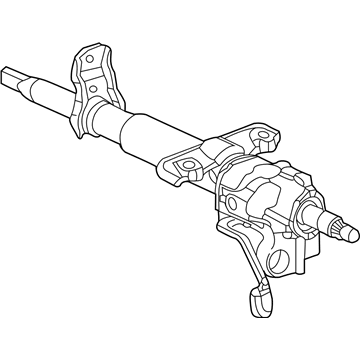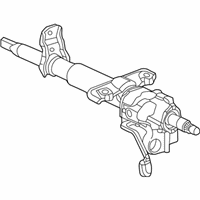My Garage
My Account
Cart
Genuine Saturn LS Steering Column
Steering Column Tilt- Select Vehicle by Model
- Select Vehicle by VIN
Select Vehicle by Model
orMake
Model
Year
Select Vehicle by VIN
For the most accurate results, select vehicle by your VIN (Vehicle Identification Number).
1 Steering Column found
Saturn LS Steering Column
The Saturn LS Steering Column is well used in providing efficiently and safely in controlling the vehicle. It fixes the steering wheel to the steering gear so as to allow direct transfer of steering angles and torques for optimal output. Further, it also offers energy dissipation during collisions, mounting of various components, and driver adjustments. Composed of a safety mechanism that allows it to collapse; therefore, it has a tolerance ring and universal joints for smooth operation. Adhering to legal requirements, the steering column also houses anti-theft mechanisms; thus, it is a structural component that enhances the functionality of a car while acting as a safety mechanism.
Each OEM Saturn LS Steering Column we offer is competitively priced and comes with the assurance of the manufacturer's warranty for the part. Furthermore, we guarantee the speedy delivery of your orders right to your doorstep. Our hassle-free return policy is also in place for your peace of mind.
Saturn LS Steering Column Parts Questions & Experts Answers
- Q: How to remove and install a steering column on Saturn LS?A:Park the vehicle with the wheels in the straight-ahead position. Disconnect the cable from the negative terminal of the battery. Disable the airbag system. Remove the steering column covers. Remove the Steering Wheel and the airbag clockspring. Remove the lower instrument panel trim (under the steering column), the knee bolster and the heater/air conditioning duct. Disconnect the electrical connecter for the shift interlock solenoid from the ignition lock cylinder. Remove the steering column switches. Mark the relationship of the steering column shaft to the intermediate shaft, then remove the pinch bolt. Mark and disconnect any electrical connectors that would interfere with removal. Remove the steering column mounting fasteners, then guide the column out from the instrument panel. Guide the column into position, connecting the steering shaft with the intermediate shaft. Be sure to align the marks made. Install the mounting fasteners, tightening them to the specific torque. Install the pinch bolt and tighten it to the specific torque. The remainder of installation is the reverse of the removal procedure. The clock spring, steering wheel and airbag module installation details.